06 Jul 2020
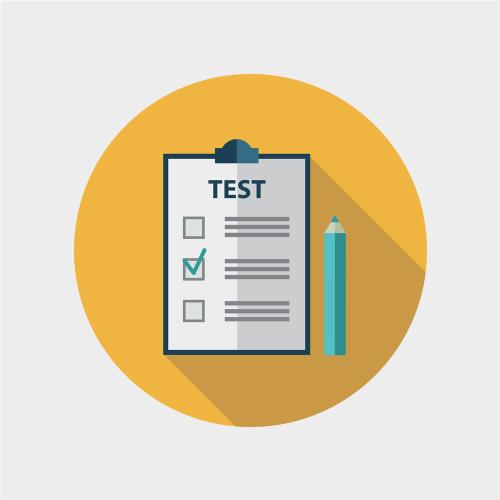
By Angela White
Due to the coronavirus lock down, educational software solutions have truly garnered public attention in the past few months.
While there were already many educators who’d been relying on new tech to reap its educational benefits, old-school teachers are only now starting to realize just how much ed-tech can do for them.
It can enhance online teaching, simplify administrative tasks, allow for easy course creation, grading, student performance analyzing, and test creation.
And if you truly want to simplify the entire process of creating unique tests for your students and learners, you need to take advantage of a comprehensive test maker.
This sophisticated software has much to offer, but only if you find a reliable one. So, take a look at the top 9 test makers and take your pick.
ProProfs is a full-blown LMS solution, but you can only subscribe to its test maker software if that’s all you need.
It has a comprehensive library of pre-made educational tests and quizzes that you can take advantage of, or you can start from scratch and create a new test of your own with over ten question types.
Make your online tests more engaging for your students by uploading images, GIFs, videos, and other file types, and customize the tests as much as you want.
Grading is automated, and your students can receive their results and additional feedback instantly. You’ll have insight into their performance, score, test completion reports, and more.
ProProfs supports well over 70 languages. It’s user-friendly and compatible with all devices, so you can benefit from it regardless of the type of courses you teach.
Easy Test Maker is an online test generator that can be very useful for educators who teach offline since all the tests can be easily printed out and used in a traditional classroom setting.
Its free version allows you to create up to 25 tests only, and you’ll need to subscribe to its Plus or Premium version for access to the full set of features.
A variety of different question types are available, including multiple-choice, short answers, fill-in-the-blanks, and more. Individual tests can mix and match question types with ease.
Easy Test Maker stays true to its name as it’s incredibly easy to use with a minimal learning curve. It covers its bases and offers all you need to create tests for any courses you teach.
TestYou is jam-packed with features that can make an educator’s and a student’s lives much easier.
Creating tests is a very straightforward process as you can easily upload your existing tests through an excel sheet, and you can share them through social media and other online platforms.
Educators can also divide their students into exclusive groups and assign different tests to each of them. You can schedule your tests for specific dates and times, allow for retakes, and control the resulting output.
One of the more unique features is the “Resume Incomplete Test”, which allows the learners to save their answers and complete the test at a later time.
Survey Monkey isn’t a test maker per se but can still be useful to teachers and educators. As its name would suggest, this piece of software is specifically designed for making and deploying surveys.
It’s ideal for receiving feedback on teacher performance, course difficulty, and more, and can provide you with valuable information on learner satisfaction.
It can be a necessary tool now when most students are under lockdown and need to take all their courses online.
Survey Monkey can provide valuable insight into how to make this transition to online learning easier for both students and teachers.
Testmoz is one of the few test makers that allow for long answers, although these types of tests do need to be graded manually. Automatic grading is only available for multiple-choice questions, true/false, matching, and the like.
You can upload a variety of different file types to make our tests more interactive, and you can even include special characters in your questions and answers (such as math symbols).
Testmoz is exceptionally easy to use and can be accessed from any device. It’s a bit light on features but comes with everything you need for creating simple online tests.
QuestionPro is another survey-type software, but it has extensive functionalities that can make it adequate for creating online tests.
All surveys/tests can be customized, and your questions can have many different formats. Multiple choice, image choice, rating scale, rank order, and presentation text are just a few of your available options.
While it’s primarily designed for companies and enterprises, it can still serve its purpose in educational settings.
Speed Exam is an increasingly popular test maker that comes with an abundance of interesting features that will make all your assessments easier.
What’s unique about this piece of software is that it gives you real-time insight into your exams. You can see who’s taking the exam, who’s completed it, who’s dropped it, how many times someone’s taken it, and more.
The only issue is that the Speed Exam comes with quite a learning curve, and you’ll need some time to get used to it as there are so many different features.
Hot Potatoes is a free online test maker that’s most commonly used for language test creation. Although it looks somewhat outdated, it’s still quite a useful tool.
You have access to 8 question types, matching, jumbled sentences, and crosswords being some of the most interesting examples, ideal for language tests.
You can include penalties for wrong answers, put a time limit, offer hints, and even give more weight to specific questions.
Help Teaching is a test maker software that you can use for printing tests only, as it doesn’t support launching online tests if you’re a free user. For this, you need to subscribe to a plan.
Creating tests is relatively easy as you can choose questions from the library or create your own. All the questions can be reused in different tests.
If you do subscribe and launch online tests, you can create test schedules and even filter the tests by grade and subject.
Final Thoughts
A high-quality test maker can make any educator’s life easier, especially now when most of the teaching is done online.
Most of the test makers mentioned in this list do offer a free trial if not a free version, and it’s typically best to try a few of them out before you settle with a single solution.
RELATED ARTICLES
1- The problem of ageism in the teaching profession
2-The Impact of Coronavirus on education
3- How coronavirus is affecting schools around the globe?
4- Teacher mental health can be affected by fear of falling ill
We encourage our readers to share their knowledge.
Do you have an idea, view, opinion or suggestion which would interest others in the education sector?
Are you a writer? Would you like to write and have your article published on The Educator?
If you are connected with the education sector or would like to express your views, opinion on something required policymakers’ attention, please feel free to send your contents to editorial@theeducator.com